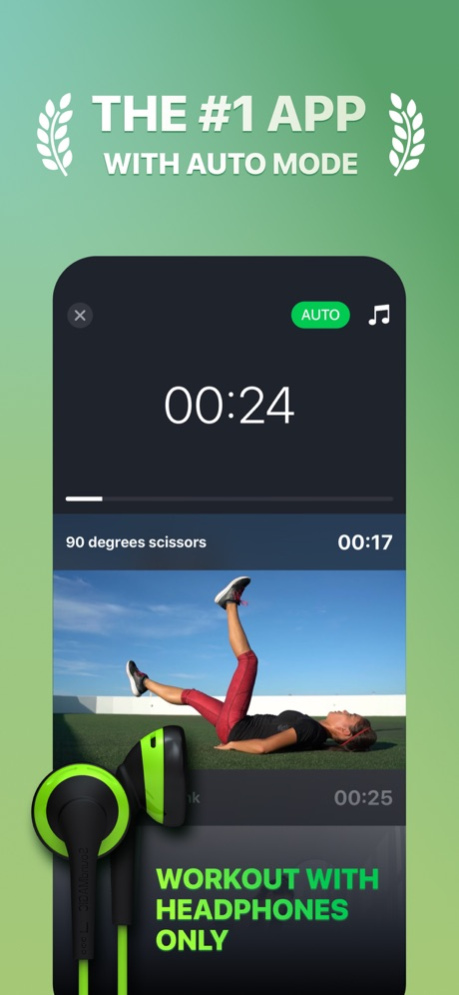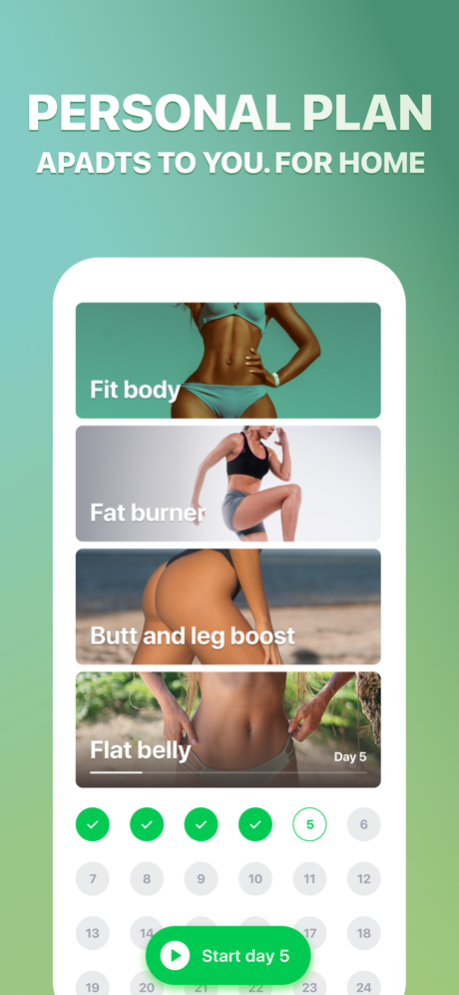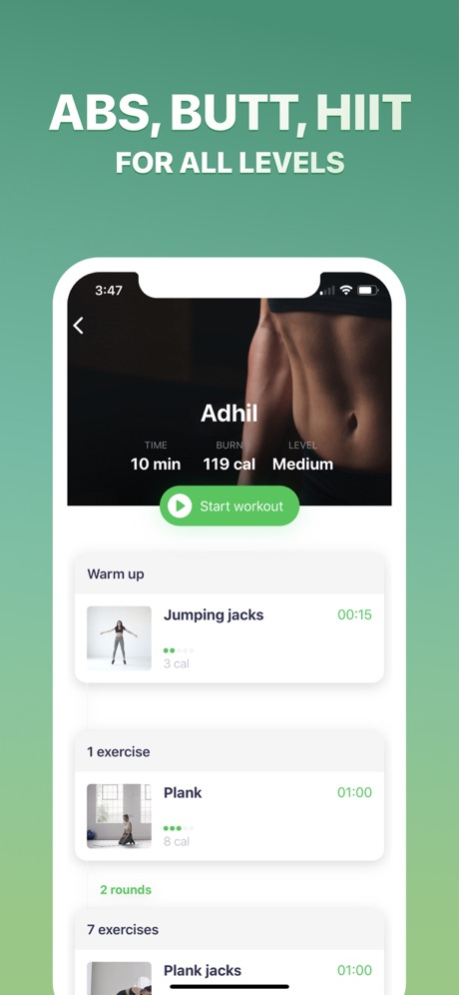30 Day Fitness Challenge Home 1.5
Free Version
Publisher Description
* * * Harry up to get your dream body with personal 5-minute workouts! * * *
Don't cave into your excuses. Instead, stick to your goals!
Start training today to see tangible results and get fit.
Invest some minutes everyday for a month of your life and observe your body getting into the shape you aim for, it's time for a new you! Change your life in 30 days, the best part you don't need to be super-fit or belong to a gym to commit to this challenge.
- Choose a focus on your problem area and we will create a personalized program
- A lot of challenges and hundreds of workouts to progress on all the muscles of your body
- You no longer have to interrupt your workout to press «next exercise» just use Autoplay workout
- Short HD video tutorial so you can include training in your morning routine
- View your workout history to track the progress you achieved
Terms of service: https://thatworks.club/terms.html
Privacy policy: https://thatworks.club/privacy.html
We are constantly improving our apps and would love to hear your suggestions, help us develop the best app available in the store! If you have found a bug, got a suggestion, or want a new feature, email us at: care@thatworks.club
Website: https://thatworks.club
Mar 4, 2021
Version 1.5
Thanks for using 30 Day Fitness Challenge for Home! This update contains a nice facelift.
About 30 Day Fitness Challenge Home
30 Day Fitness Challenge Home is a free app for iOS published in the Health & Nutrition list of apps, part of Home & Hobby.
The company that develops 30 Day Fitness Challenge Home is Ekaterina Smekhova. The latest version released by its developer is 1.5.
To install 30 Day Fitness Challenge Home on your iOS device, just click the green Continue To App button above to start the installation process. The app is listed on our website since 2021-03-04 and was downloaded 2 times. We have already checked if the download link is safe, however for your own protection we recommend that you scan the downloaded app with your antivirus. Your antivirus may detect the 30 Day Fitness Challenge Home as malware if the download link is broken.
How to install 30 Day Fitness Challenge Home on your iOS device:
- Click on the Continue To App button on our website. This will redirect you to the App Store.
- Once the 30 Day Fitness Challenge Home is shown in the iTunes listing of your iOS device, you can start its download and installation. Tap on the GET button to the right of the app to start downloading it.
- If you are not logged-in the iOS appstore app, you'll be prompted for your your Apple ID and/or password.
- After 30 Day Fitness Challenge Home is downloaded, you'll see an INSTALL button to the right. Tap on it to start the actual installation of the iOS app.
- Once installation is finished you can tap on the OPEN button to start it. Its icon will also be added to your device home screen.